Here are all the catalogues I have for you to pick up!
So on to the stamp sets. I'm looking forward to using them all for card making and for my scrapbooking!
Just think of all the things you can make with this stamp set! You will be able to find this one on page 33 of the 2016 Occasions Catalogue.
This one will be great for all kinds of creative ideas. Valentines, Mother's Day, for a good friend... Page 36.
This one is a BUNDLE! You save 15% when you purchase the two together. Just look at those wonderful flowers! Layering anyone? Pages 22 & 23 in your 2016 Occasions Catalogue.
And of course there is the SALE-A-BRATION from January 5th to March 31st! Here are two stamp sets that I earned fro free with my 2016 Occasions order! These can't be purchased, only earned with every $60 you order!
This one is a three step stamp set that I know we will have fun with.
And this one will be so fun to colour in or watercolour! I think it goes well withthe "Wild Flowers" DSP I showed you yesterday.
There are a lot more lovely things for me to get, and I can hardly wait!
Thank you for taking a sneak peek. Write down if you've seen something you like, and let me know. See you when you pick up your catalogue Saturday, January 9th at my little open house! Be sure to RSVP.
Happy Stamping!
Using the Hostess Code. If you are placing an order greater than $200, you will earn Stampin’ Rewards that you should redeem and enjoy. Yay! If your order is less than $200, though, I’d love for you to add this Hostess Code to your order:29RDQCHZ
Using the Hostess Code:
- Sign in to your online account and be sure you see me as your demonstrator in the top right corner
- Have fun while selecting your items
- Enter the Hostess Code before checkout (toward the left bottom of page) and click on apply.








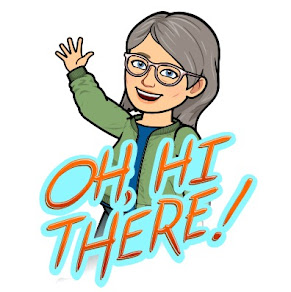











No comments:
Post a Comment